The Setup
When Dell decided to enter the highly competitive Android market, they asked me to lead the charge. The timeline was unforgiving: five months to conceptualize, design, and ship an innovative device that would set us apart.
Main Differentiators (2015)
This new tablet, the Dell Venture 8 7000 series would be:
• The world's thinnest tablet to date at only 6 mm wide.
• Sport an 8.4" edge-to-edge infinity OLED display running at 2560 x 1600
• Be the first device utilizing Intel's RealSense Depth Cameras
Considerations
Onboarding: The traditional Dell experience for onboarding was a massive 45 screens of content, dynamically pulled in from various sources equaling a jarring and disjointed mess.
OLED Display: How do we showcase a display with higher resolution than anything else on the market?
Extremely thin bezels: Three sides of the new tablet sported .5 mm wide bezels, which while giving the tablet an almost edge to edge display that looked amazing came with some real usability issues in handling and using the device.
Real-Sense Cameras: Intel's latest technology was meant to be game-changing. With Real-Sense, a user could measure the height or even the area of an object in a photograph. They would also have the ability to do things previously unavailable such as adjust the depth of an image and refocus after the shot was taken. The cameras were also uniquely at the bottom of the device where a user would typically hold it which presented usability issues in accidentally blocking your shot.
Dell Cast: Dell had created a new screen casting technology to be debuted on this device in need of an interface to operate it.
Custom Android: Dell did not want this to feel like a standard Android tablet and requested some customization to the Operating System.
Maintenance over time: How could our users easily see their overall storage usage and easily connect to Dell with issues? Could we also drive down the major issues causing the largest call volume with support? Given the advanced gyroscopes embedded in the device for the cameras, how could users calibrate or reset these?
5 month timeline: Both Dell and Intel were keen to have this device in market ASAP to ensure the differentiators were still valid.
OOBE (Out-of-Box Experience) work in progress as we found ways to condense and prioritize
The Game Plan Based on Considerations
The aggressive timeline forced immediate prioritization. We identified the depth cameras as our core differentiator and allocated resources accordingly—concentrating development on the Camera and Photo Gallery apps while threading depth capabilities throughout the experience.
We came up with the following list of items to tackle:
Onboarding: We needed to reimagine the onboarding process and figure out how to get from ~45 screens of content down to less than 15 by ruthlessly cutting unnecessary screens and combining others.
OS Customization: We identified "low-hanging fruit" that could be adjusted without costing heavy development hours. For this we settled on a new startup animation, a clean background appearance change for settings screens as well as a new custom drawer component to house all the new features and create easy-access.
Dell Cast/Panorama: We leveraged best practices for screen casting keeping the interface minimal.
MyDell: We kept the application focused on providing transparency on device storage, gyroscope adjustments, and a way to easily contact Dell with any issues.
OLED display: To ideally give any user who picks it up an "Ooooooooohh" moment as well as a feeling of "depth" throughout their experience, I came up with the concept of creating parallax images for the home screen. Instead of traditional parallax that tended to be illustrative or cartoony though, we would capture extremely high-res photos of a few beautiful locations and do some heavy lifting in Photoshop to break them into layers.
Customized Photo Gallery: To make use of the new technology we would need to extend the standard Android photo gallery with advanced editing controls for depth, refocus, and measurement plus a few extras.
Custom Camera Application: Significant investment went into the camera experience—balancing feature discoverability with practical guidance, like alerting users when lenses were blocked.
OS Customization Chosen Features - Pervasive Dell Blue & an updated system tray housing new features
Identifying Commercial Use Cases
The original intent from Intel was to get the camera's ability to measure in photographs at near 99% accuracy, allowing us to focus on professional users. With the desire to sell this tablet upmarket and go beyond standard consumers, we set about identifying commercial-grade use cases we could design towards and hand off to marketing. A partial example is shown below.
Wireframing
In particular, the photo gallery and camera application required advanced ideation to ensure the new technology available could be leveraged to the full extent. We began with the existing gallery and camera that came pre-loaded with the Android OS (4.4 KitKat at the time) and decided to improve it rather than start over. We identified several features immediately that were frustrating with the existing gallery such as the sometimes here and sometimes not camera quick access button. We also conceived several additions that we felt would add usefulness to the gallery over time such as a timeline and location view. To ensure we were not missing pieces, we created a series of flow documents for each feature. The partial examples below demonstrate a few of these including navigating through the new map view and taking measurements in photos.
Navigation example from the newly added map view
Partial Interaction details for taking measurements on photos
Due to complexity, some views required full flow mapping to ensure all edge cases were considered. Below is an example for the advanced facial recognition that was built into our gallery.
All of these flows were tested internally with users and iterated/improved before we continued to visual design.
Photography & Parallax
To ensure the initial experience with the tablet was memorable, I worked with the team to choose 2 locations for photography shoots. We settled on one local in Austin and a bit of travel to beautiful New Mexico and it's stunning national parks for our second. Creating the parallax images required some forethought and planning as the images would need to have several elements at various distances to accomplish the proper feel of motion when completed. For example, a strong element in the foreground that would shift the most in production, an identifiable mid-area that could be distinct from the foreground, and an interesting background to complete the desired feeling. Travelling with the photographer and his assistant, I was able to direct the shoots and ensure these elements were present.
A nice surprise was the beautiful sunrise we witnessed while aboard our flight, and the photographer and I decided to capture it while on the plane and use it as one of the finals delivered.
Below are a few examples of the raw images taken as well as the layers they were broken into.
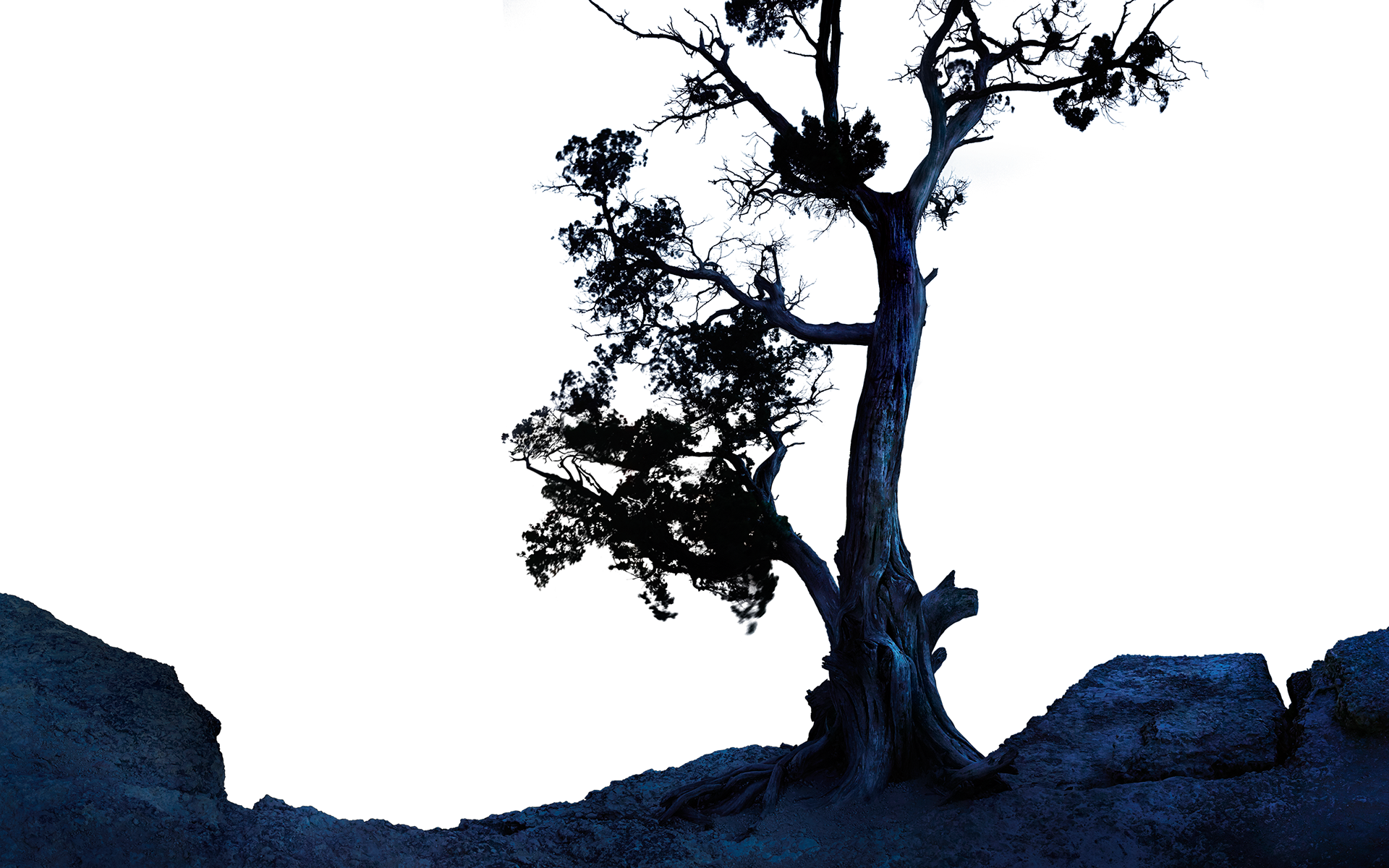
Layer 1 - Tree foreground
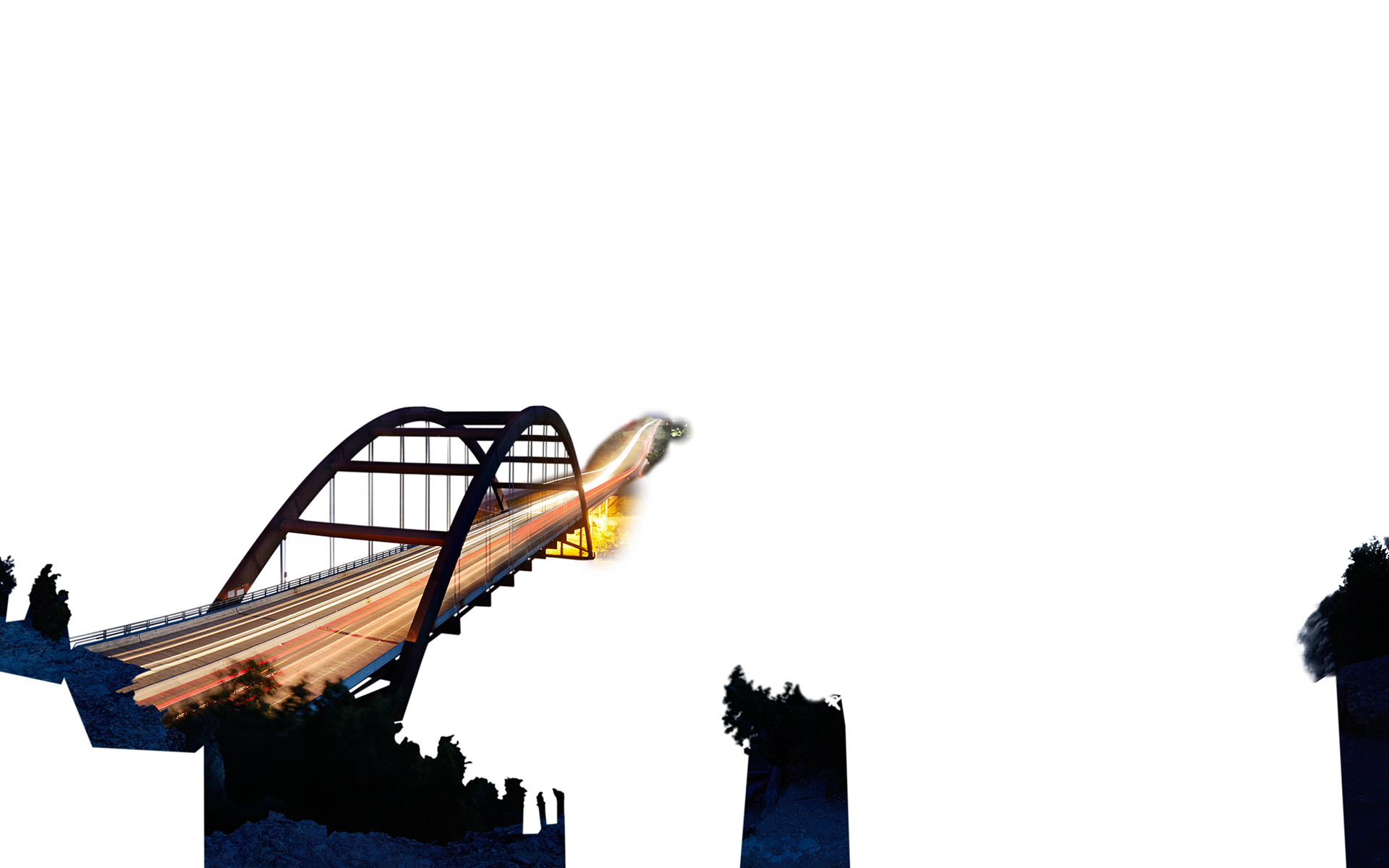
Layer 2 - Bridge mid

Layer 3 - Ground mid

Layer 4 - Sky background

Final shot
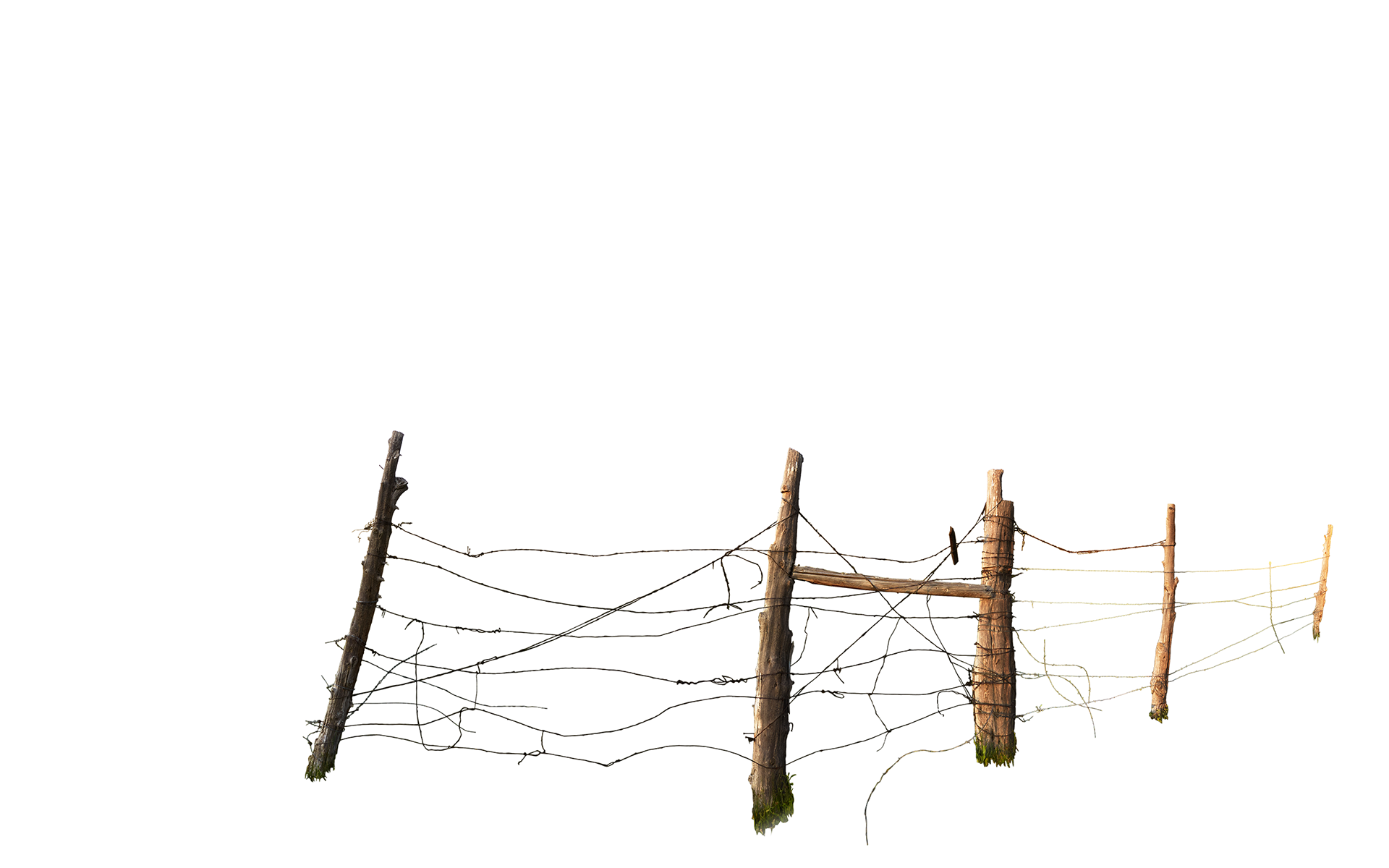
Layer 1 - Fence
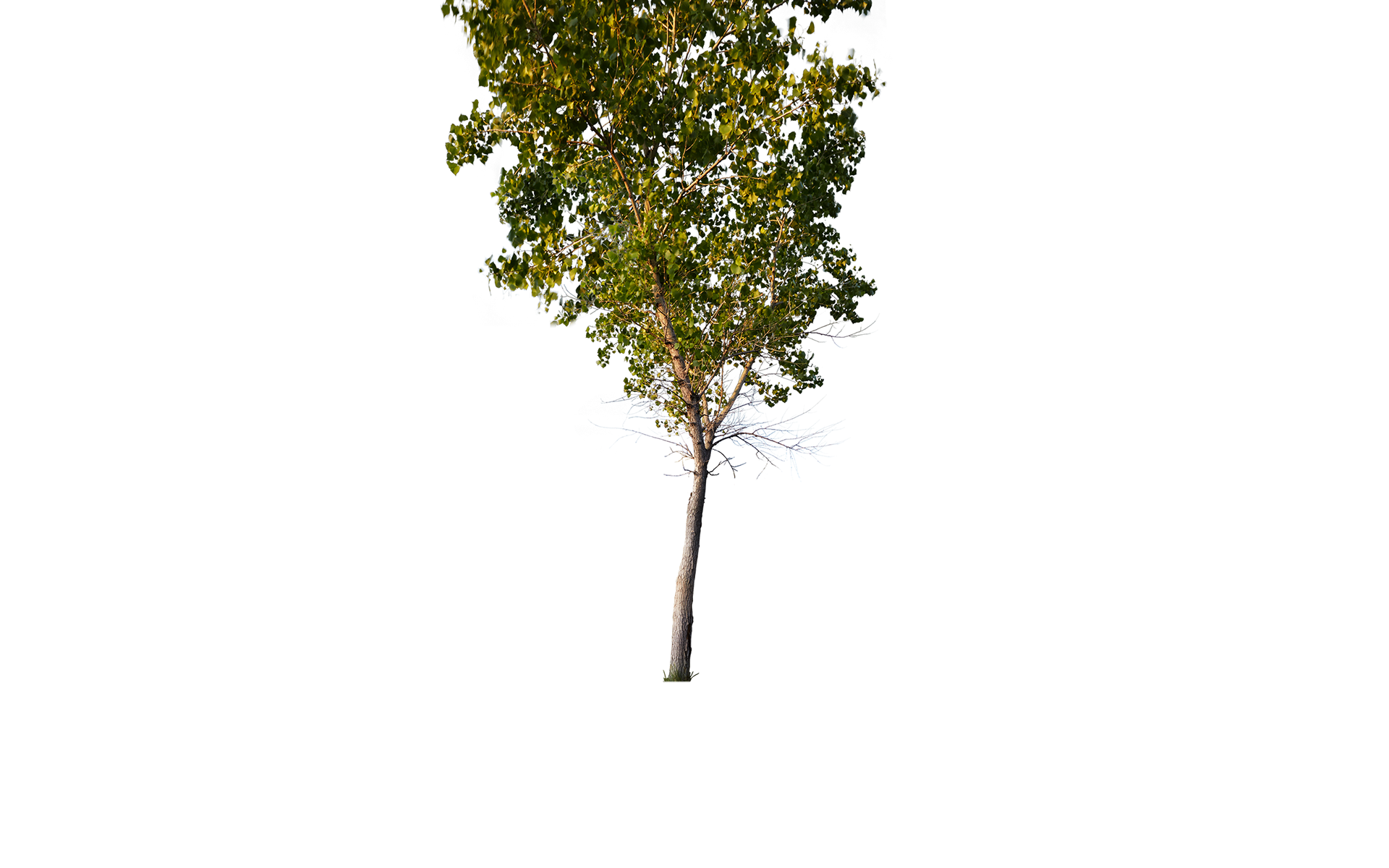
Layer 2 - Tree

Layer 3 - Ground

Layer 4 - Mountain and sky

Final Shot

Layer 1 - Plane window
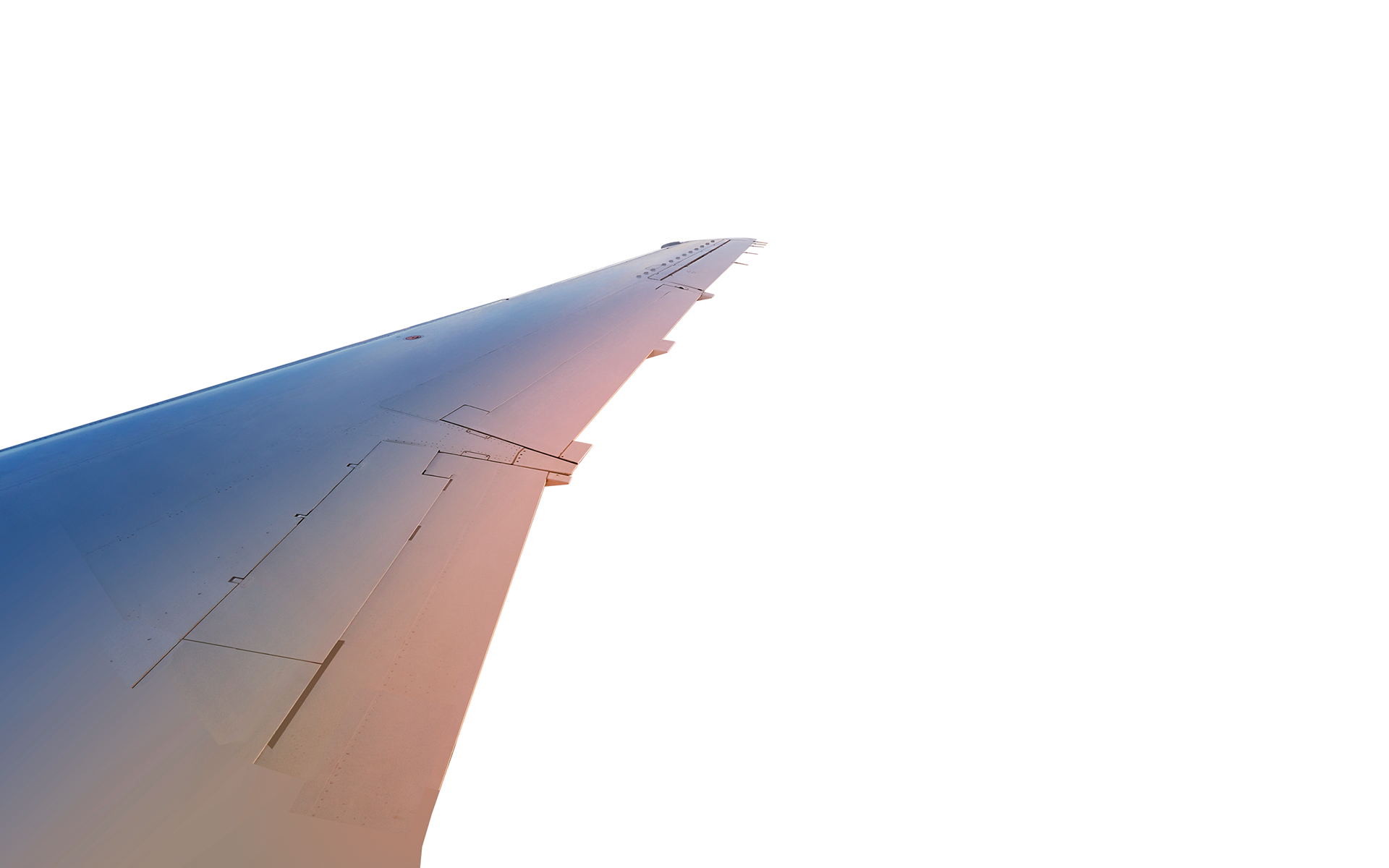
Layer 2 - Plane wing

Layer 3 - Foreground clouds

Layer 4 - background sky

Final shot
Visual Design
Given the focus on depth and photography with this project, the visual design would need to be extremely clean and pixel-perfect. We felt it should also relay the overall strategy of depth wherever possible as well, but not depart too far from a consistent Android experience that our users were accustomed to.
Boot Animation and Out of Box Experience

Startup Animation
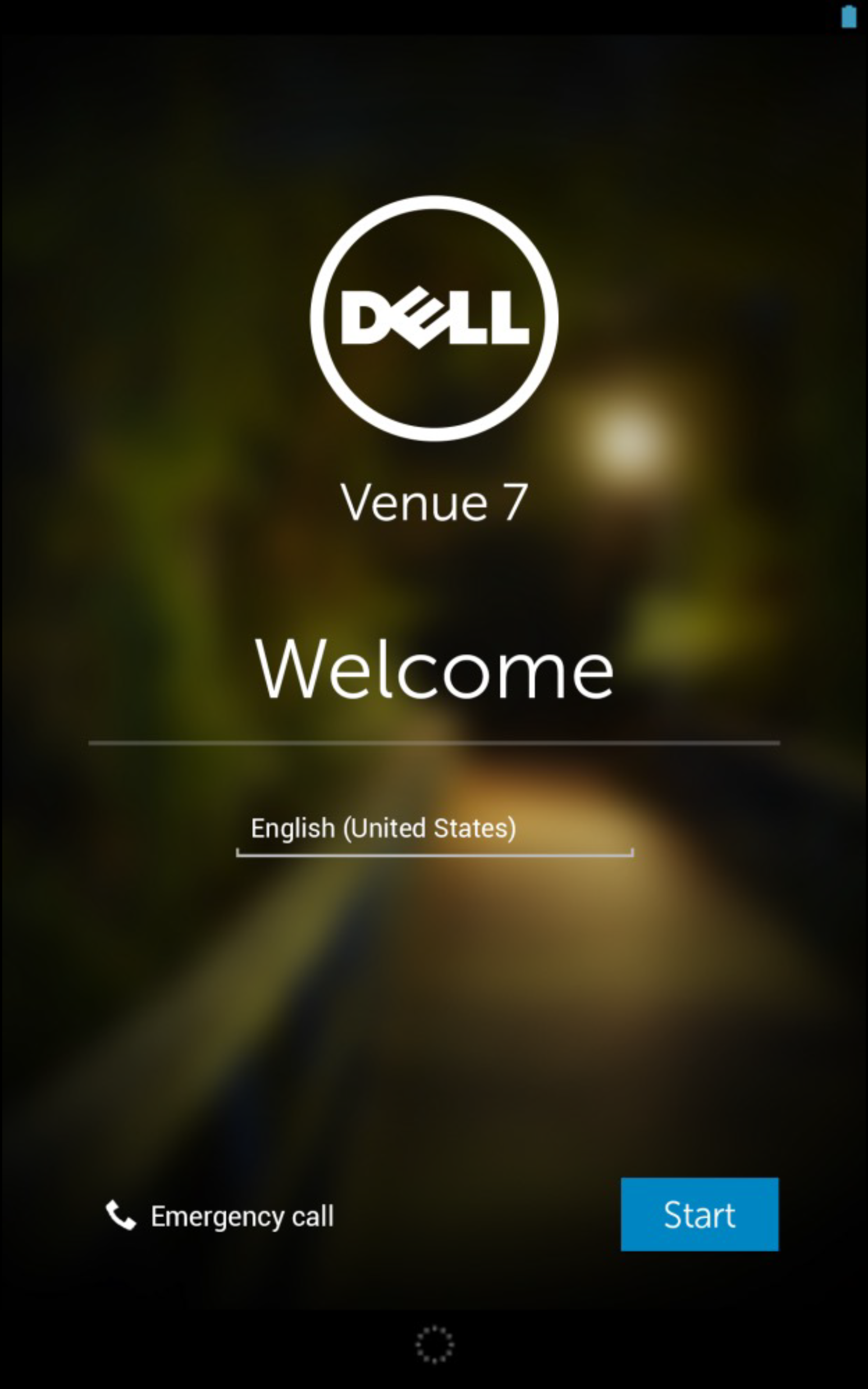
OOBE - Initial Welcome Screen
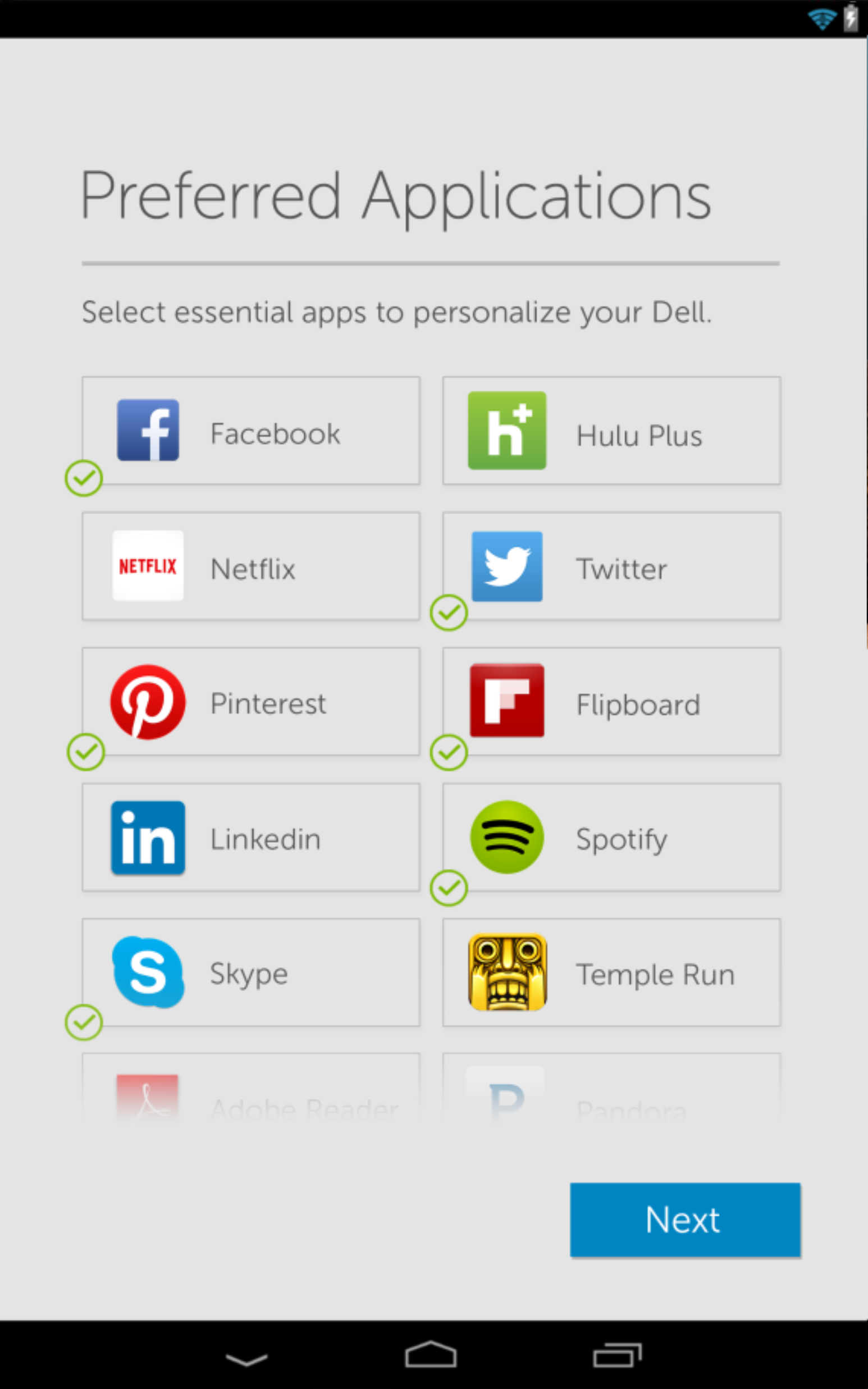
OOBE - Preferred Applications
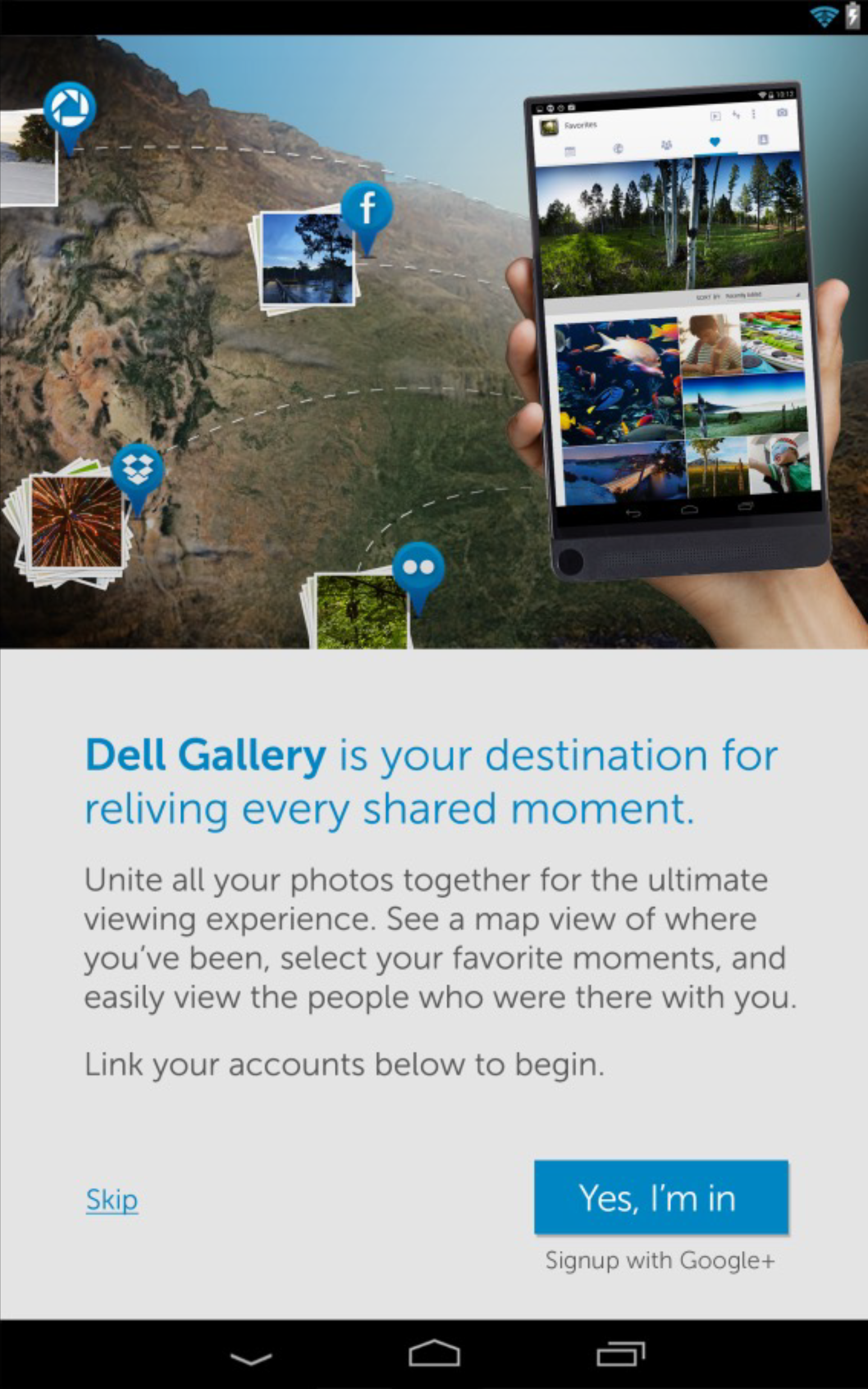
OOBE - Introduction to Gallery
Dell Cast (Codename Panorama)
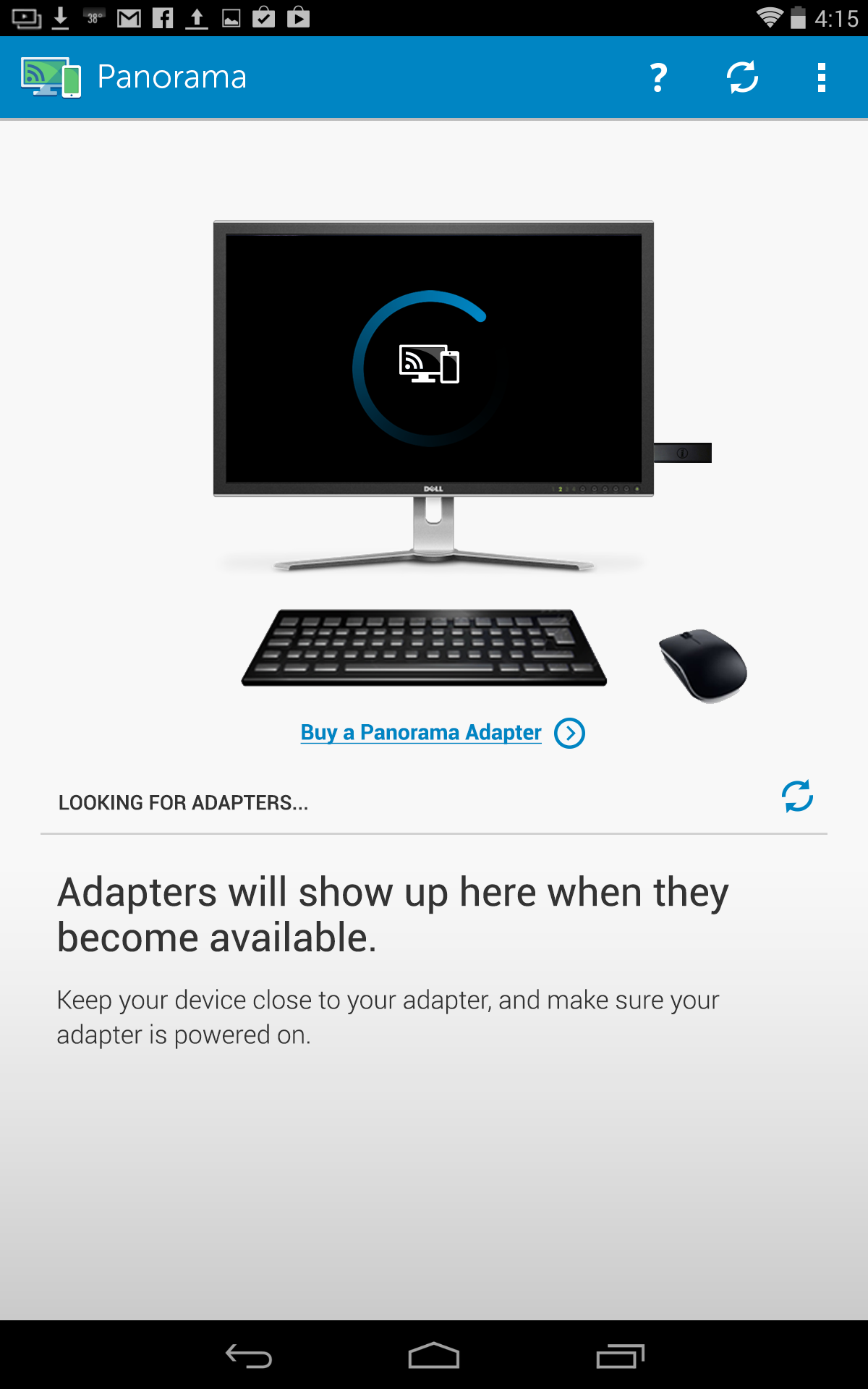
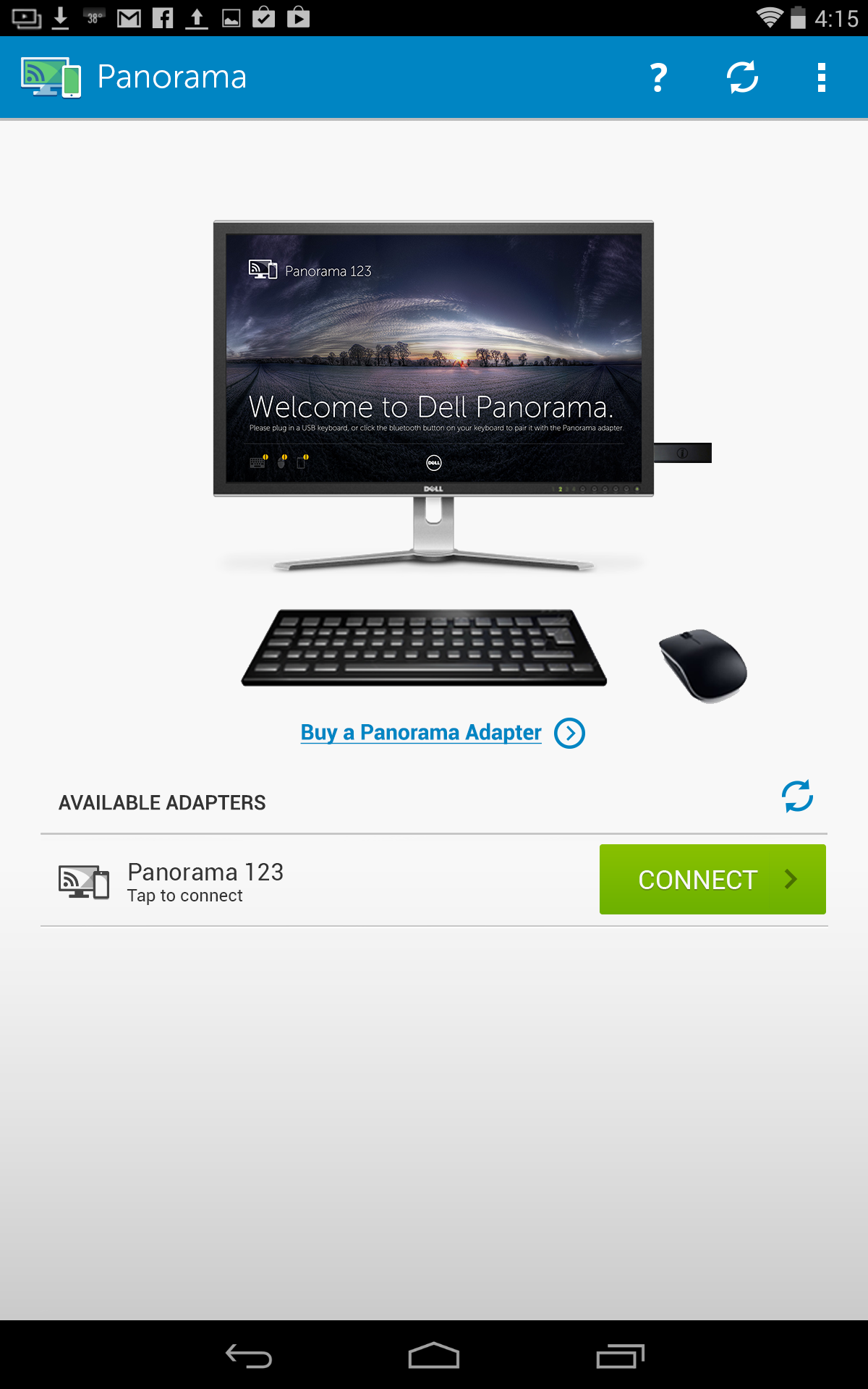
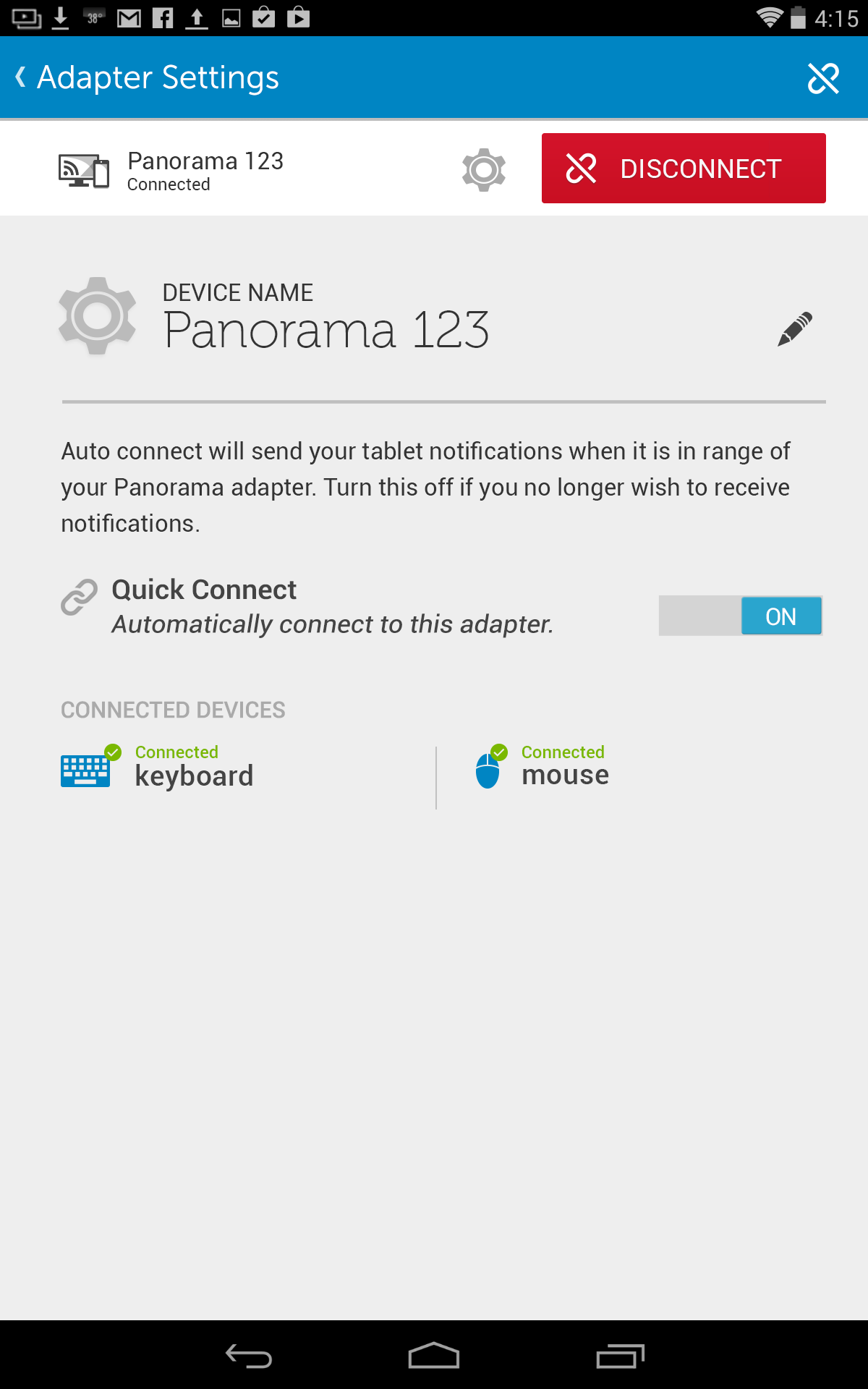
My Dell
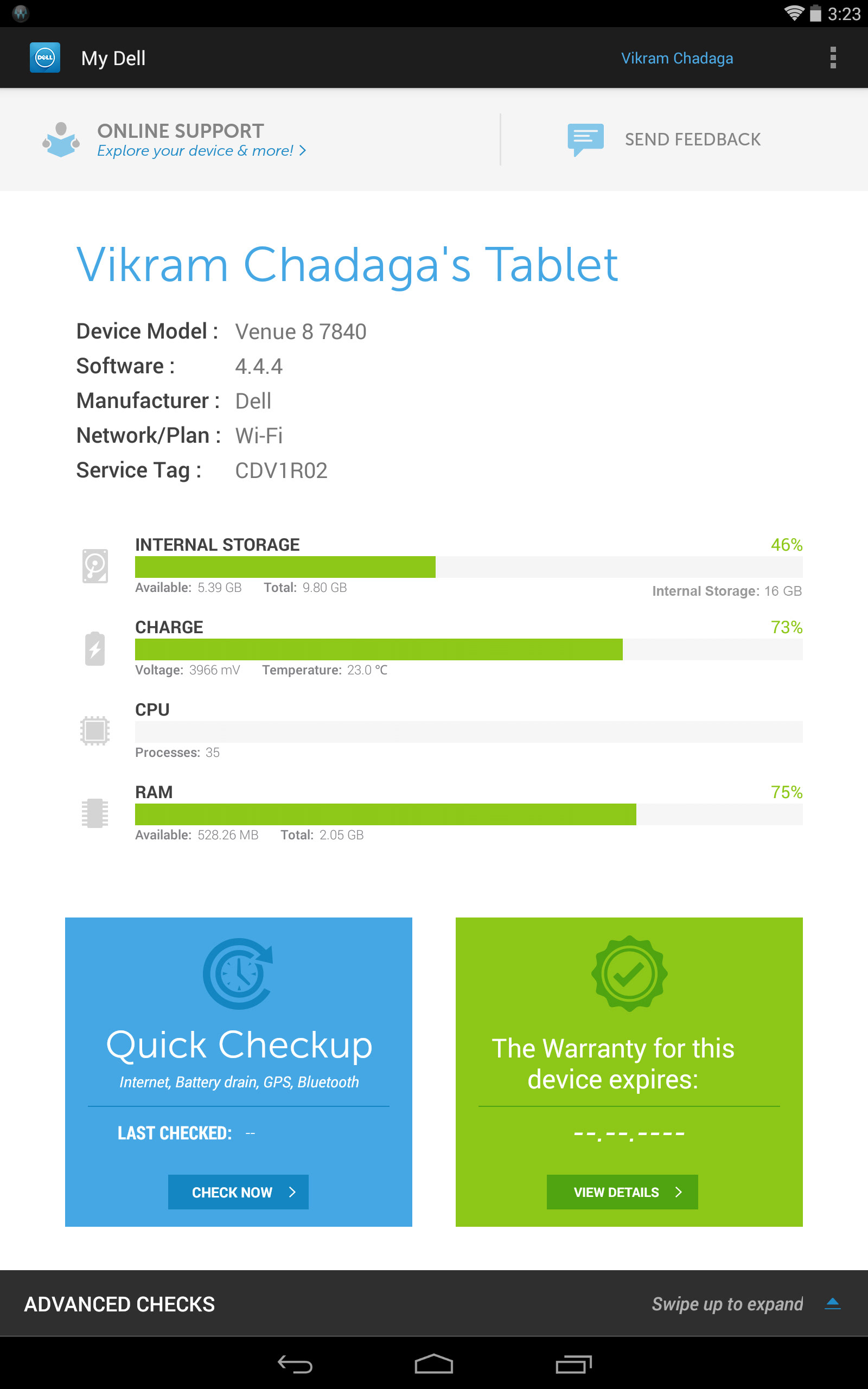
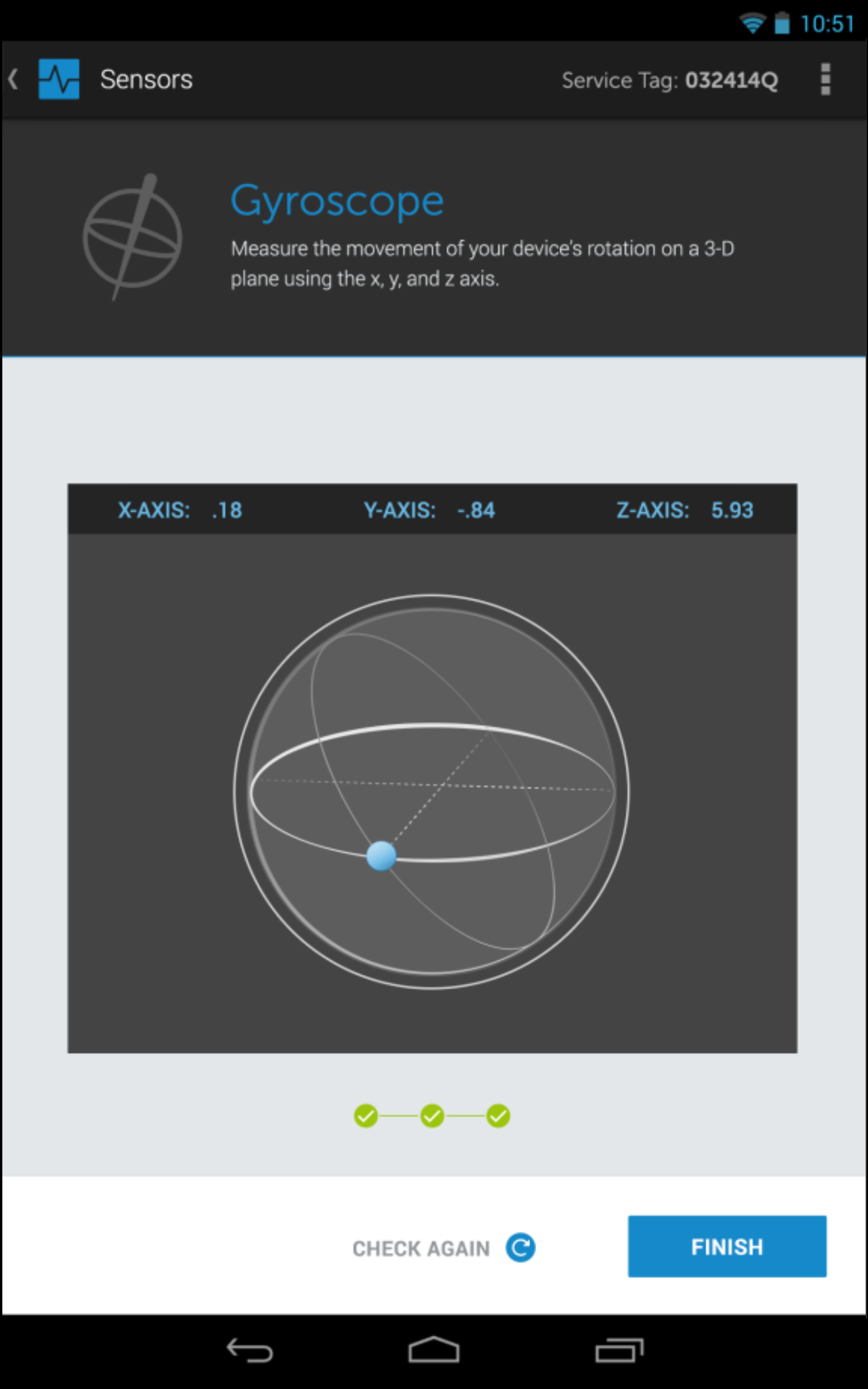
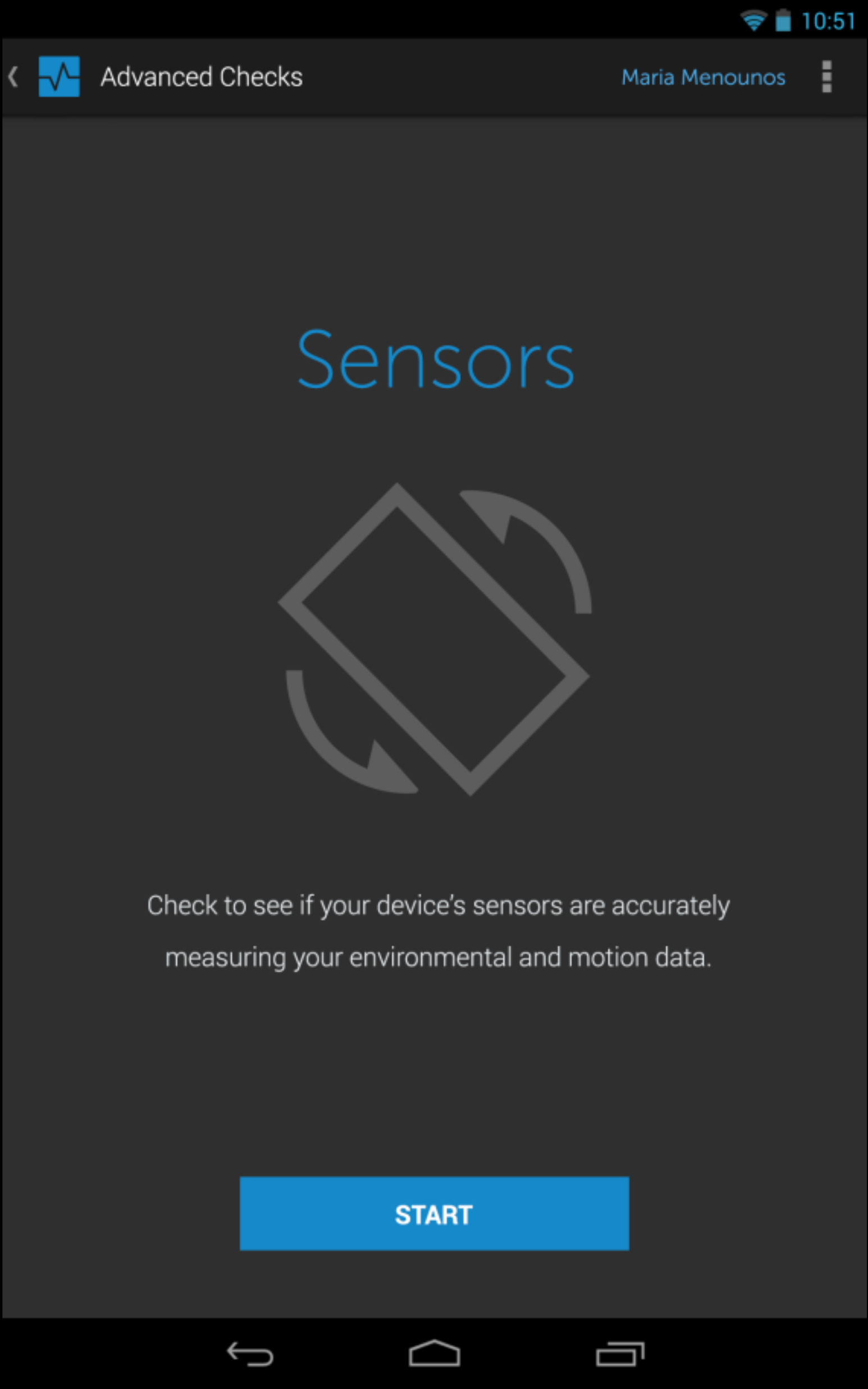
Photo Gallery
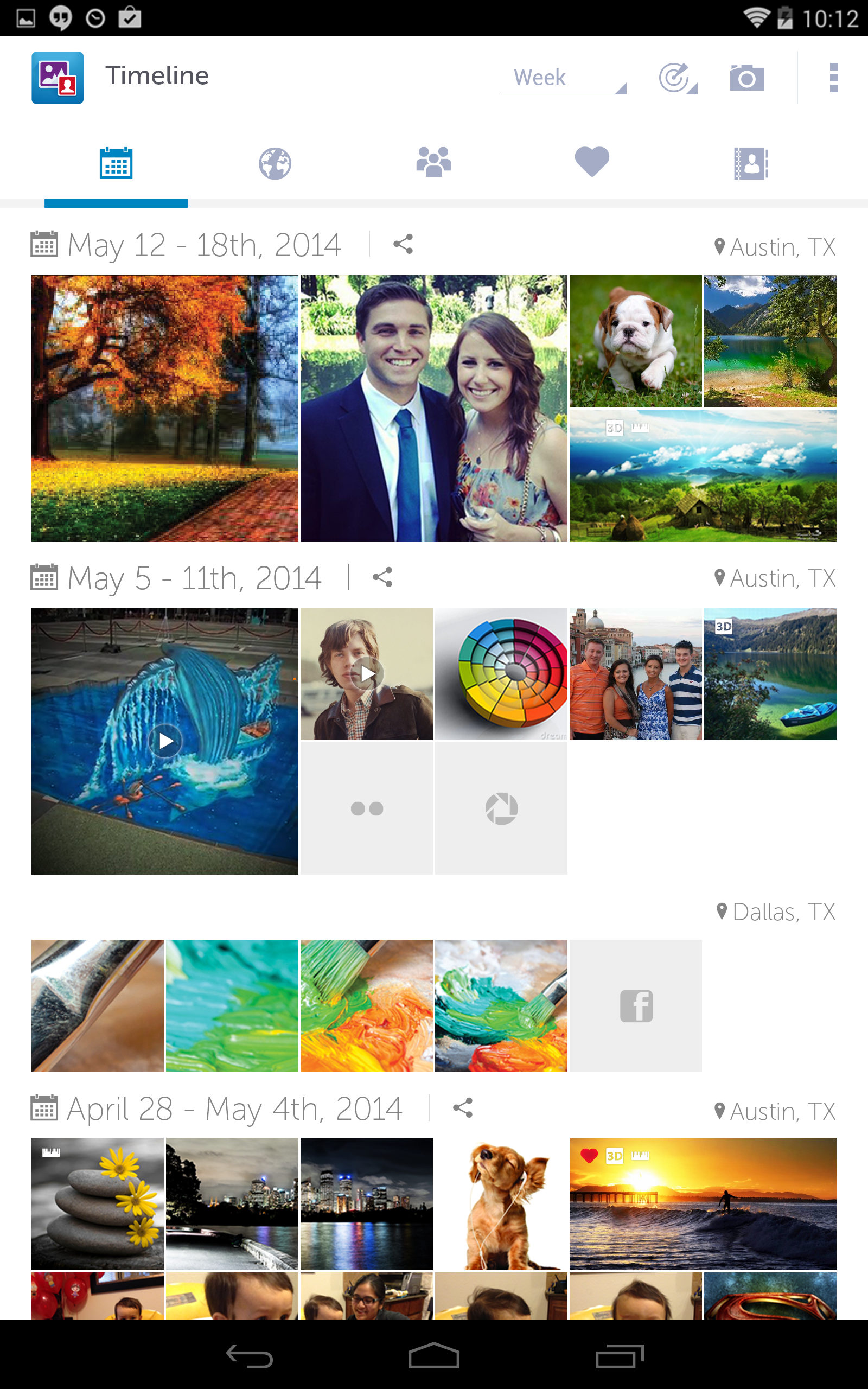
Primary timeline view
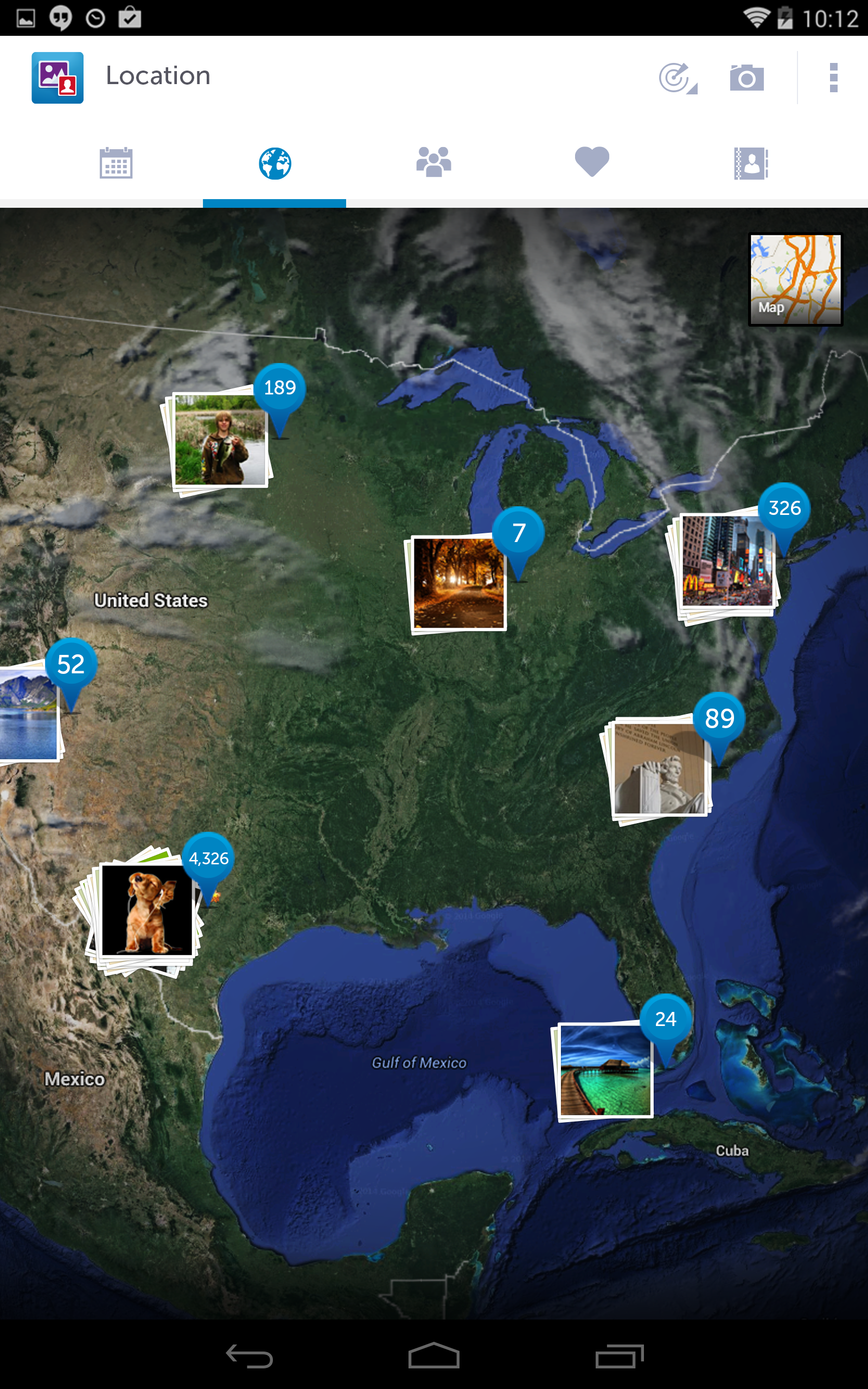
Location View
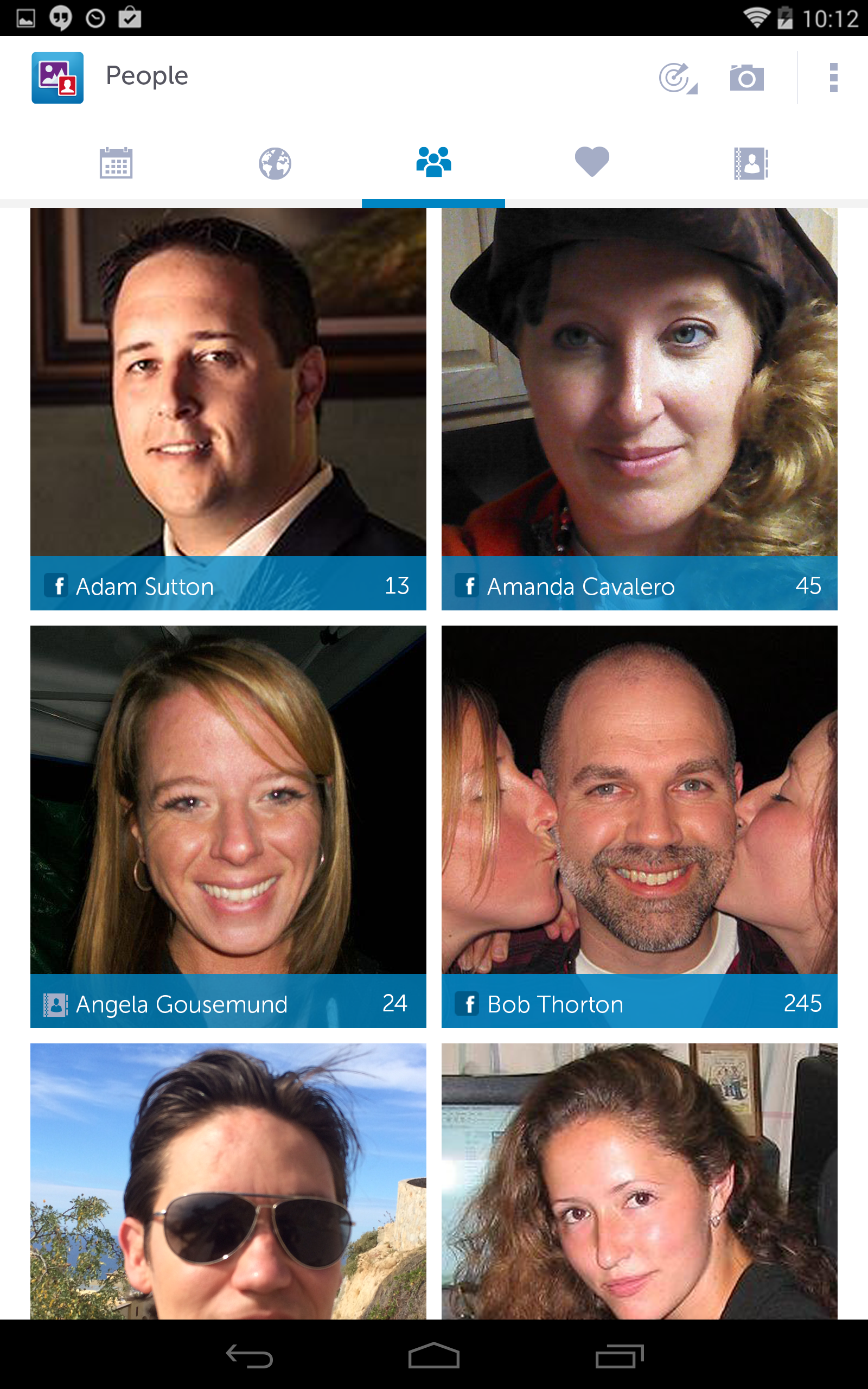
People View
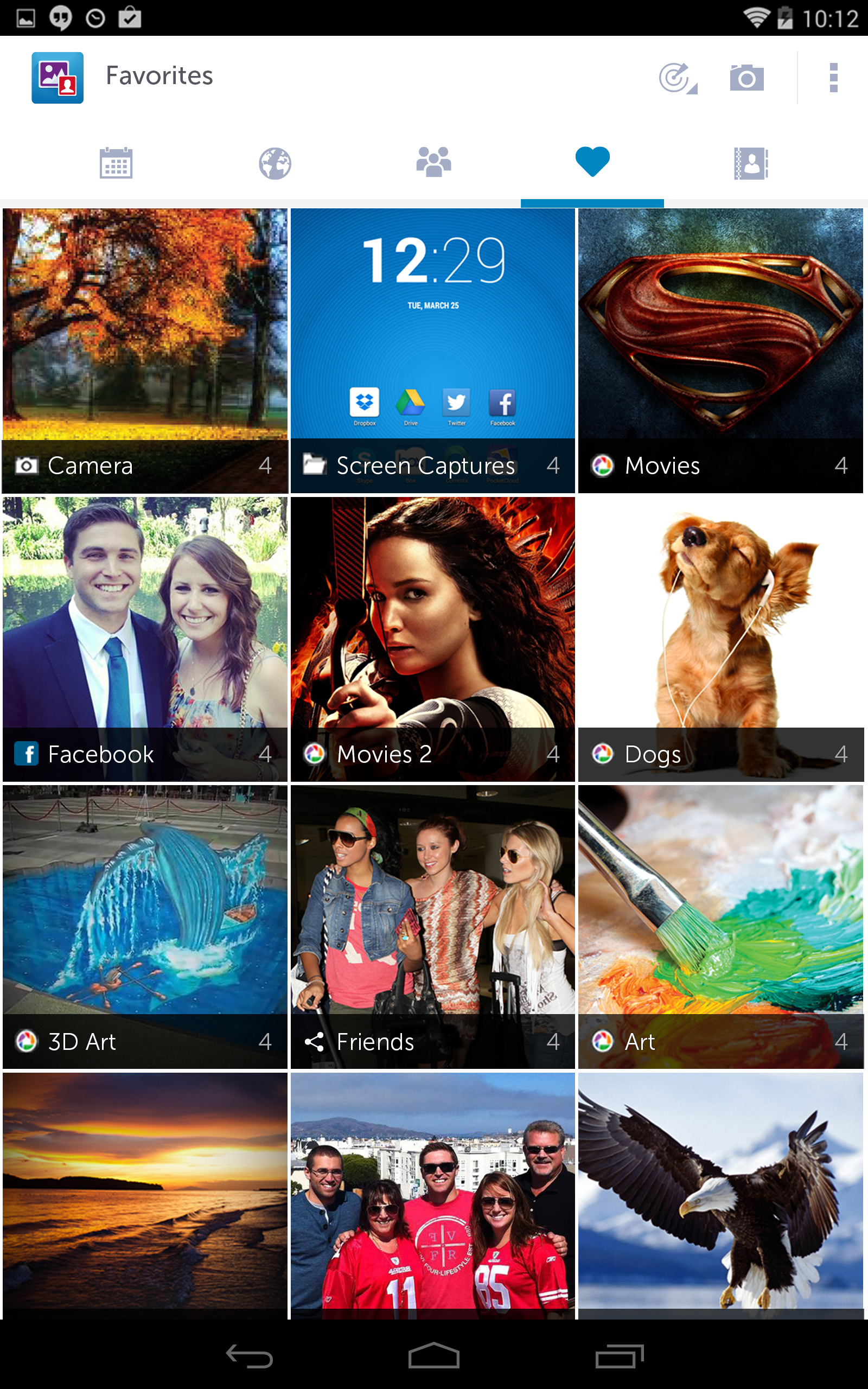
Favorites View
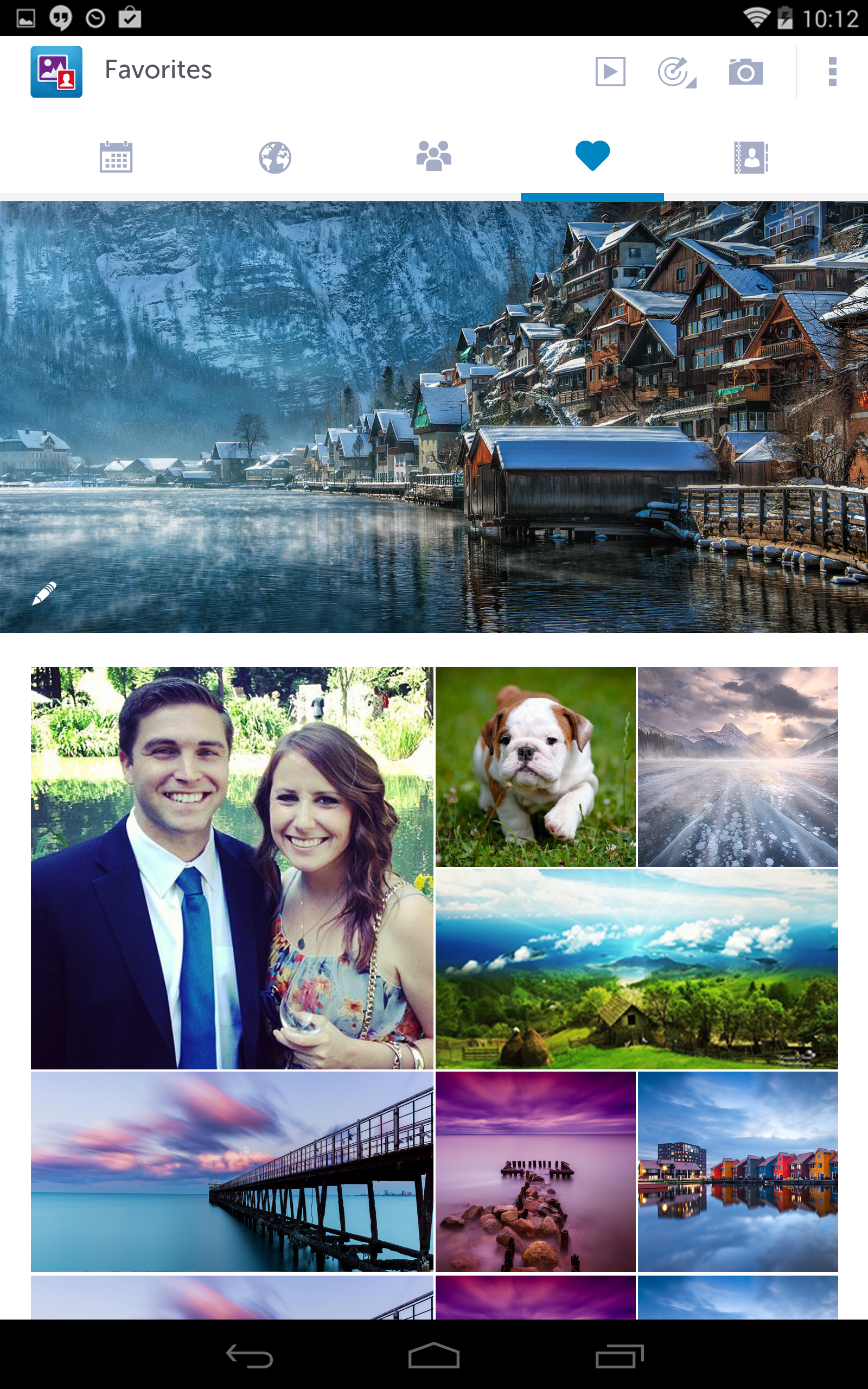
Favorite Album
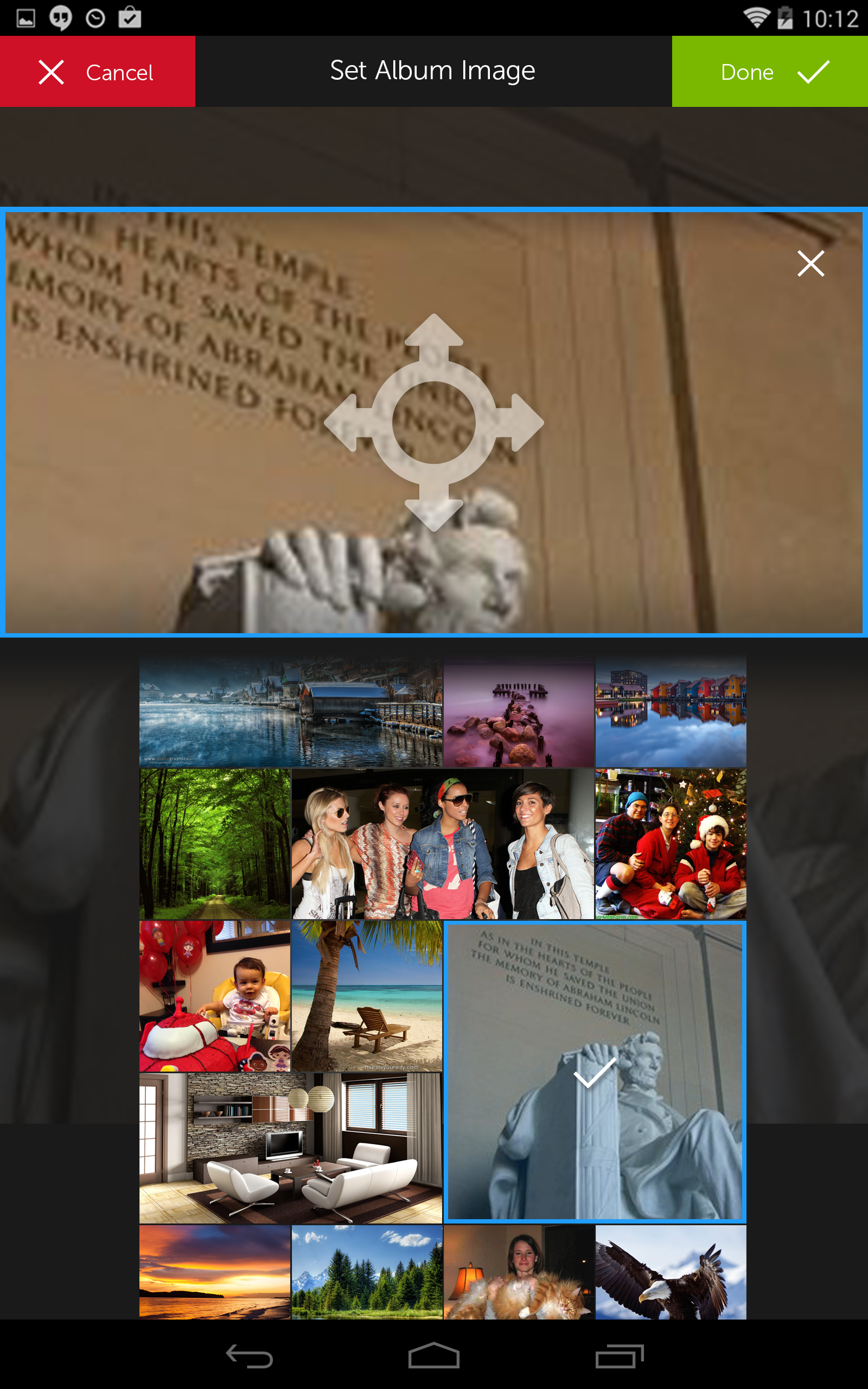
Favorite Album - Set hero image
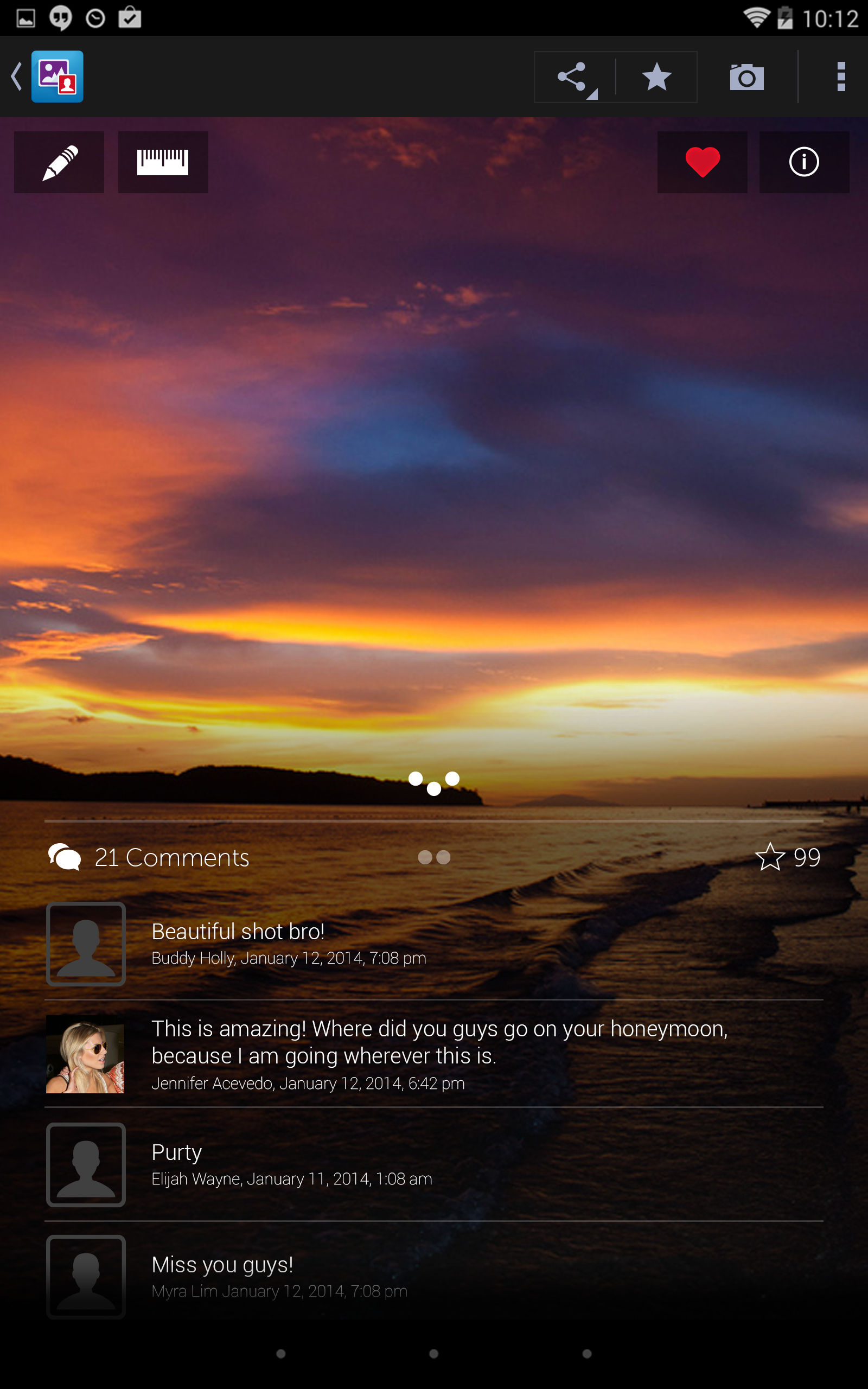
Photo w/ Comments
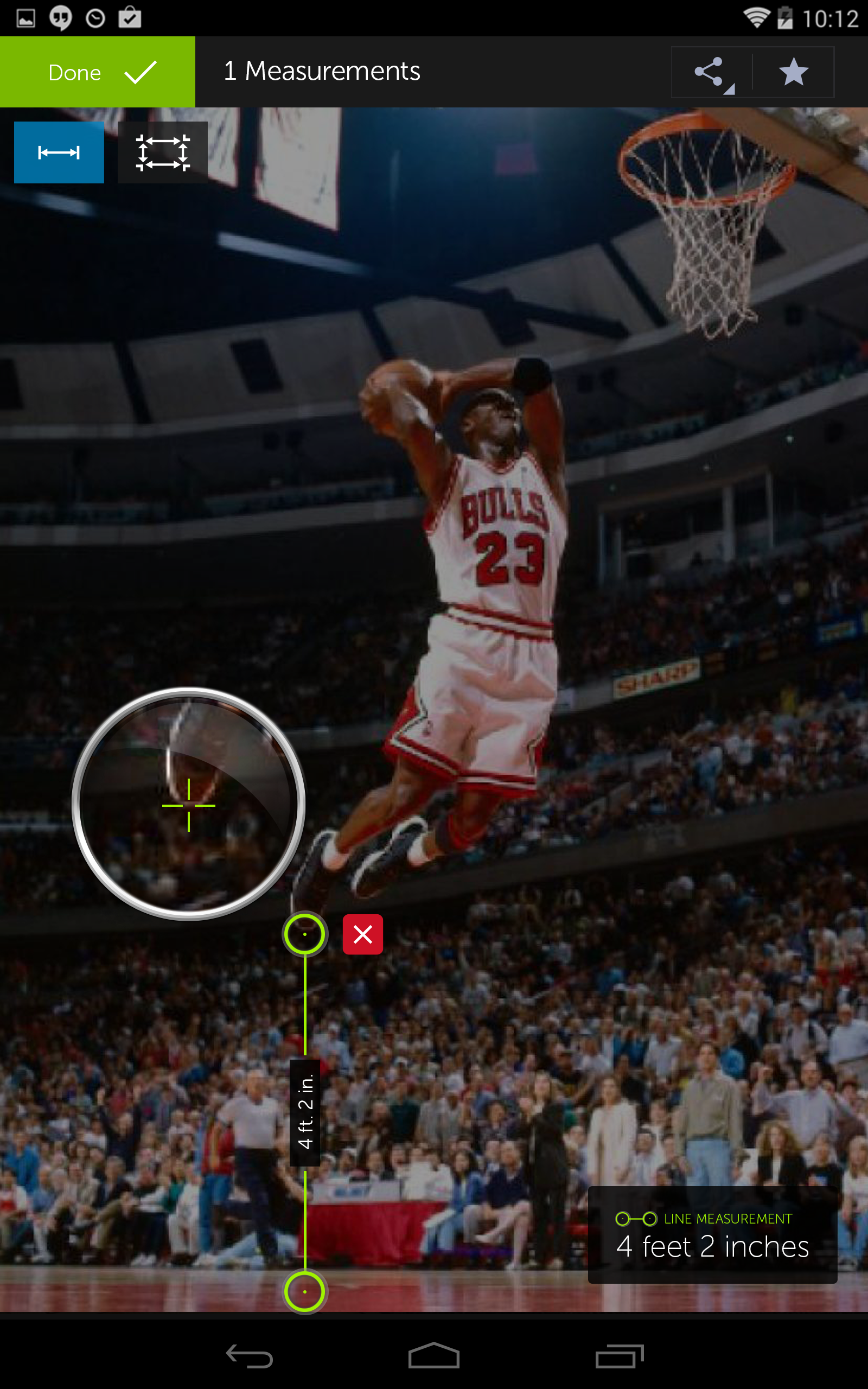
Line Measurement

Area Measurement
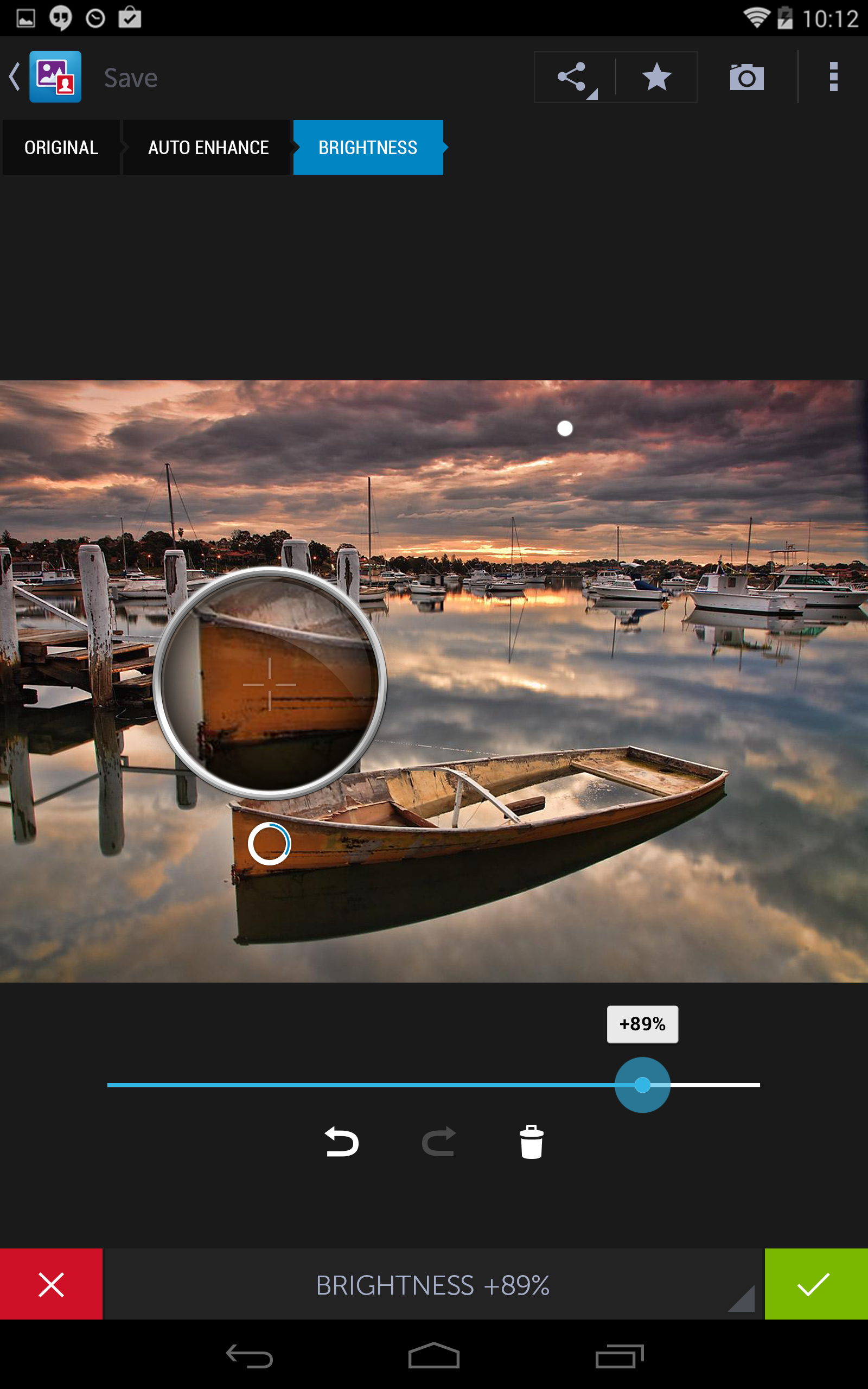
Photo Adjustments
Camera
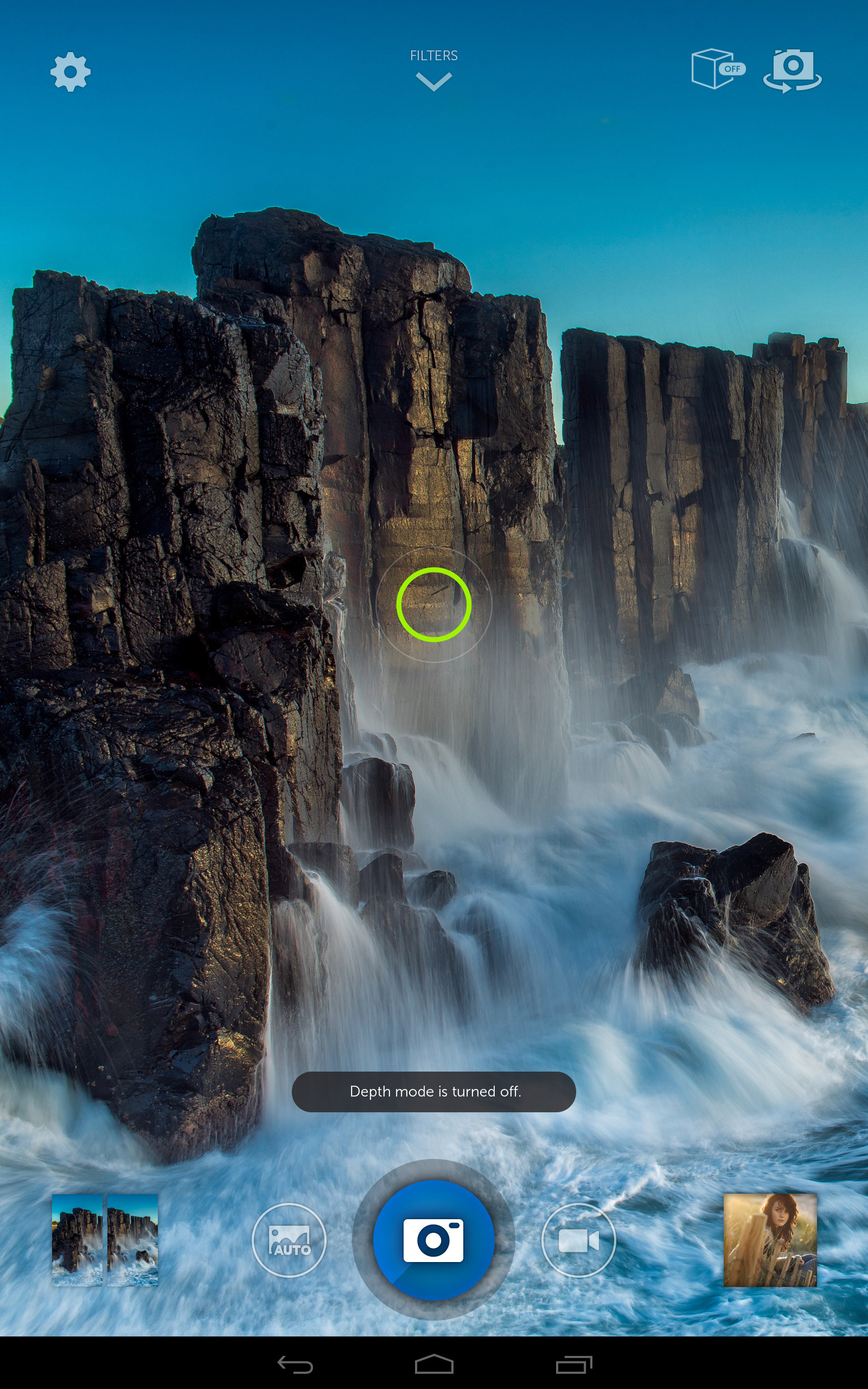
Mode Options
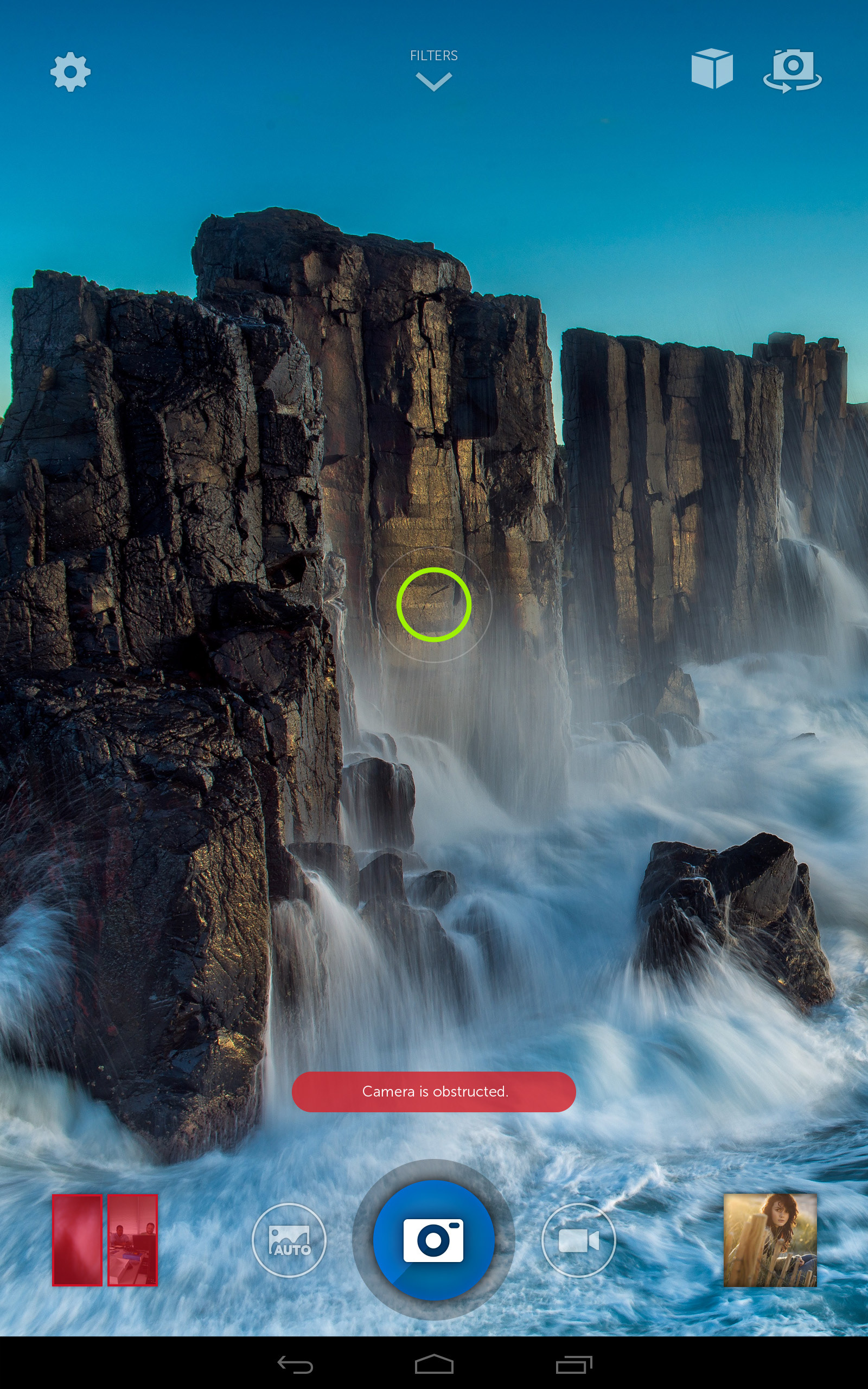
Camera Obstructed

Filters On

Record Video
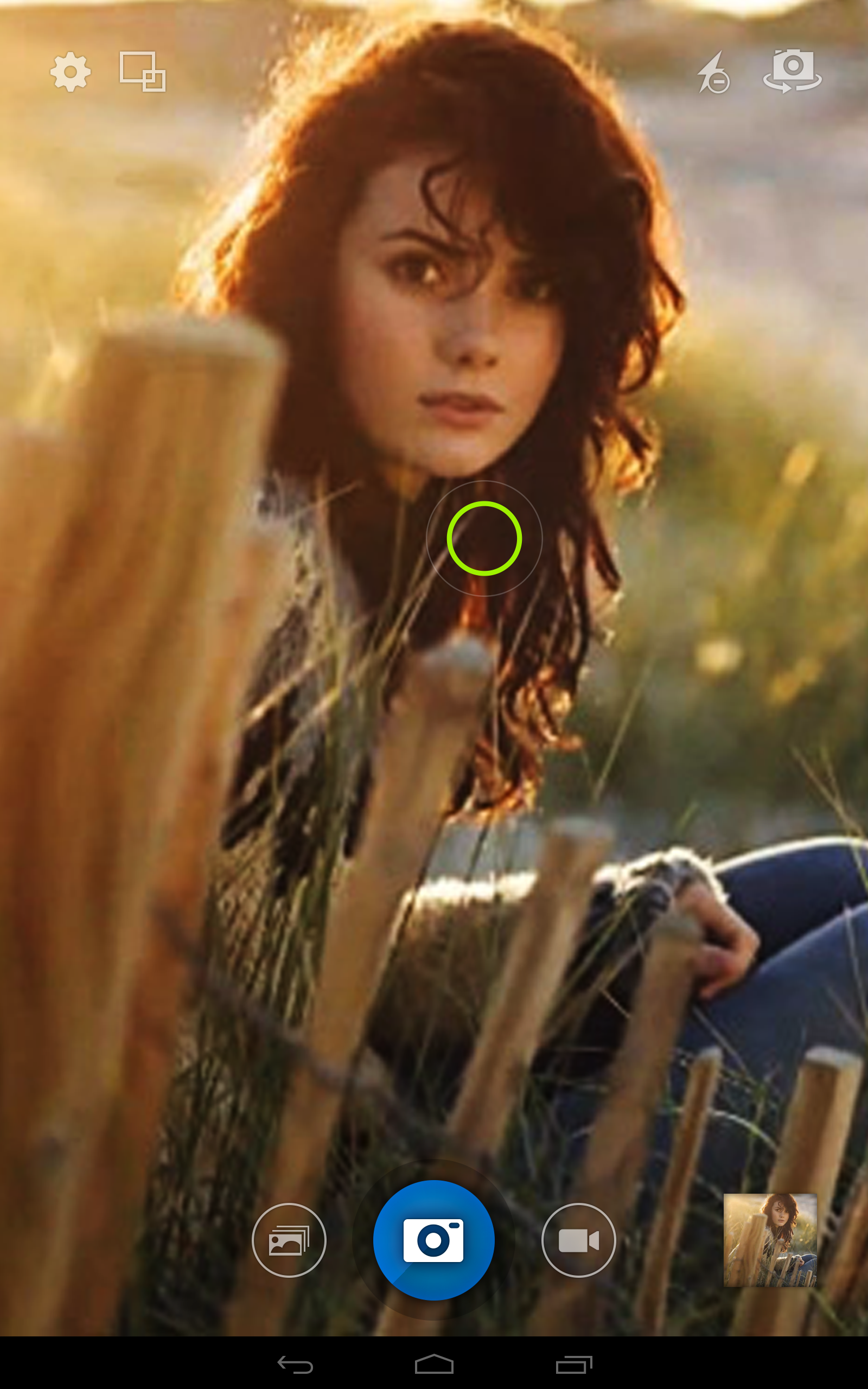
Take Photo w/ Focus
Delivery & Final Results
This project stands out as one of the most ambitious initiatives I've been part of—unmatched in both the velocity of execution and the sheer scope of deliverables. Within an aggressive timeline, our team identified, conceptualized, and shipped multiple distinct applications, meeting every commitment we made.
However, despite our team delivering on all fronts, the project ultimately faced challenges beyond our control. Intel's RealSense camera hardware, which was foundational to our core use cases, fell significantly short of expectations. The original specification promised 99%+ accuracy for measurements and depth sensing—critical for our enterprise applications—but the delivered hardware achieved only approximately 70% accuracy. This gap wasn't a minor setback; it fundamentally undermined our business cases and severely compromised our ability to serve the primary enterprise market we'd been tasked with capturing.
On the consumer side, the product earned genuine praise—the ultra-thin form factor and stunning display impressed reviewers and users alike, and our software received accolades (Wired called it "terrific"). Yet the premium price point proved too steep for consumer adoption. Without the enterprise anchor and facing resistance on pricing in the consumer segment, Dell made the strategic decision to exit the Android device market, ending what had been a promising but ultimately short-lived venture.